After placing your order, you'll have to wait for your server to be delivered.
Once your server is ready, you'll receive an email titled 'Your Live Server is Ready!"
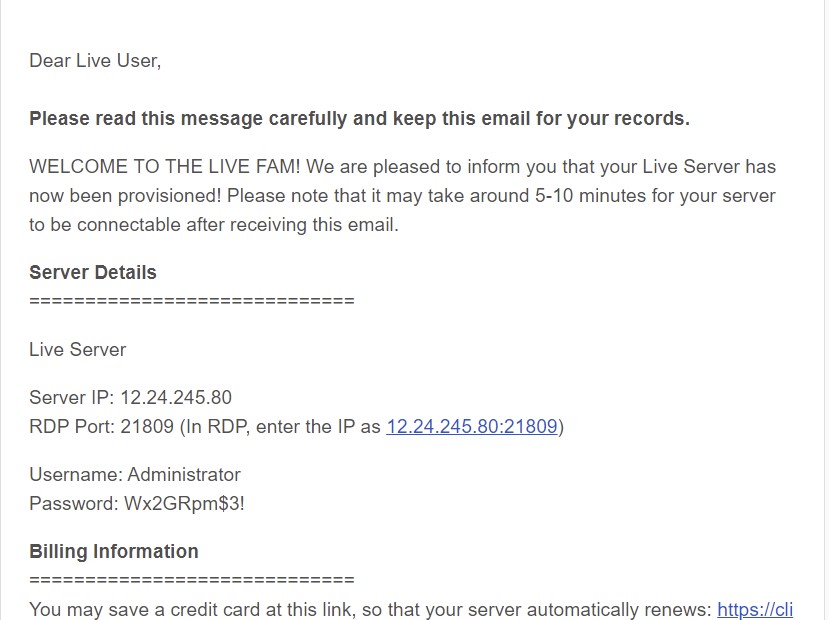
In the email, you'll see the credentials required to connect to your server. Please save this email.
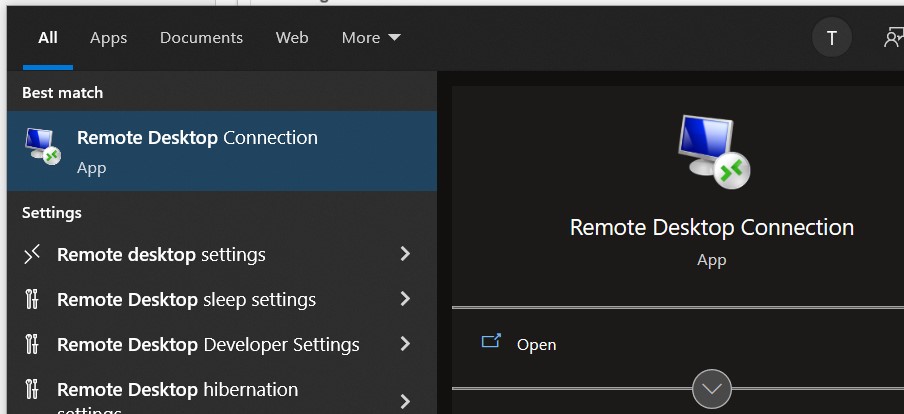
To connect to your server, open the Remote Desktop Connection app that comes pre-installed on your Windows PC. [For Mac instructions, click here]
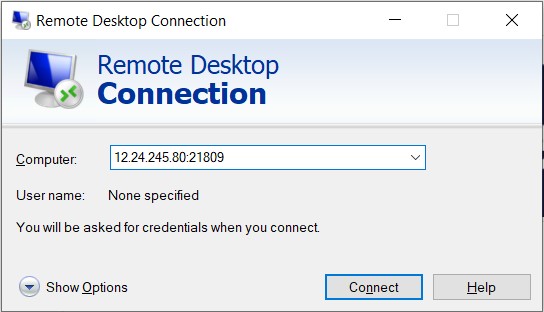
In the 'Computer' field, you want to input the provided IP address and port (IP:Port format).
Click connect. You'll then be prompted to enter a username and password.
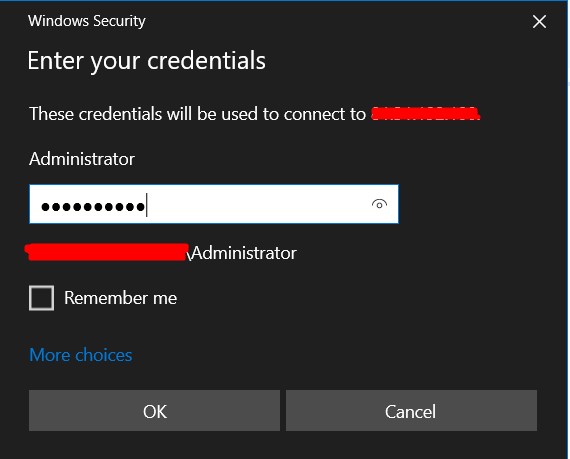
For the username, make sure it is Administrator, and make sure it is case sensitive.
For the password, enter the one provided in the email.
If you get the following prompt, click 'Don't ask me again' and then proceed.
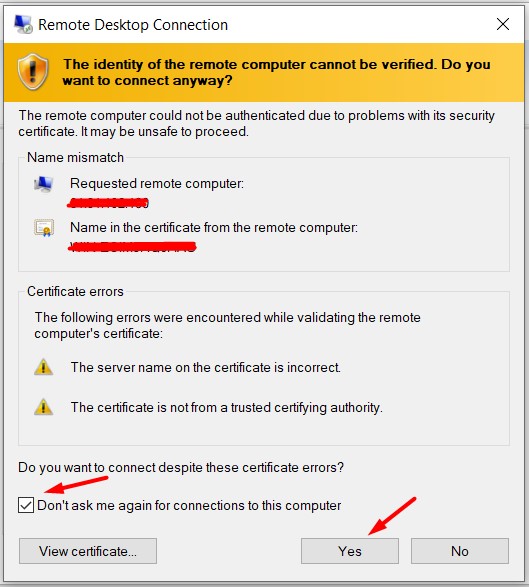

You should then be connected! There is no tinkering or setting up to do, you can go right ahead to using the server as everything is already pre-configured. Just perform the necessary steps required to install your own bots and programs, and you're good to go.